Various album layouts, advanced photos sorting, bulk deletion of photos
Based on feedback from photographers, we've put together another package of several new features that will make the SelectPhoto more enjoyable.
Various album layouts
Photographers using the paid SelectPhoto program can now choose between two layouts of the album.
The first and default layout, known as Masonry, aligns thumbnail photos with different aspect ratios into an irregular grid with equal spacing, while thumbnail photos are displayed full-size so the tiles can be different heights. This way of displaying is spectacular, but may be less clear for some.
For this reason, we have now provided an option to switch to a regular grid layout, where the photo thumbnails will have a dedicated space and will be scaled down to the appropriate size if the aspect ratio is different. The photos will be aligned in a regular grid with the same tile height and spacing, providing greater clarity.
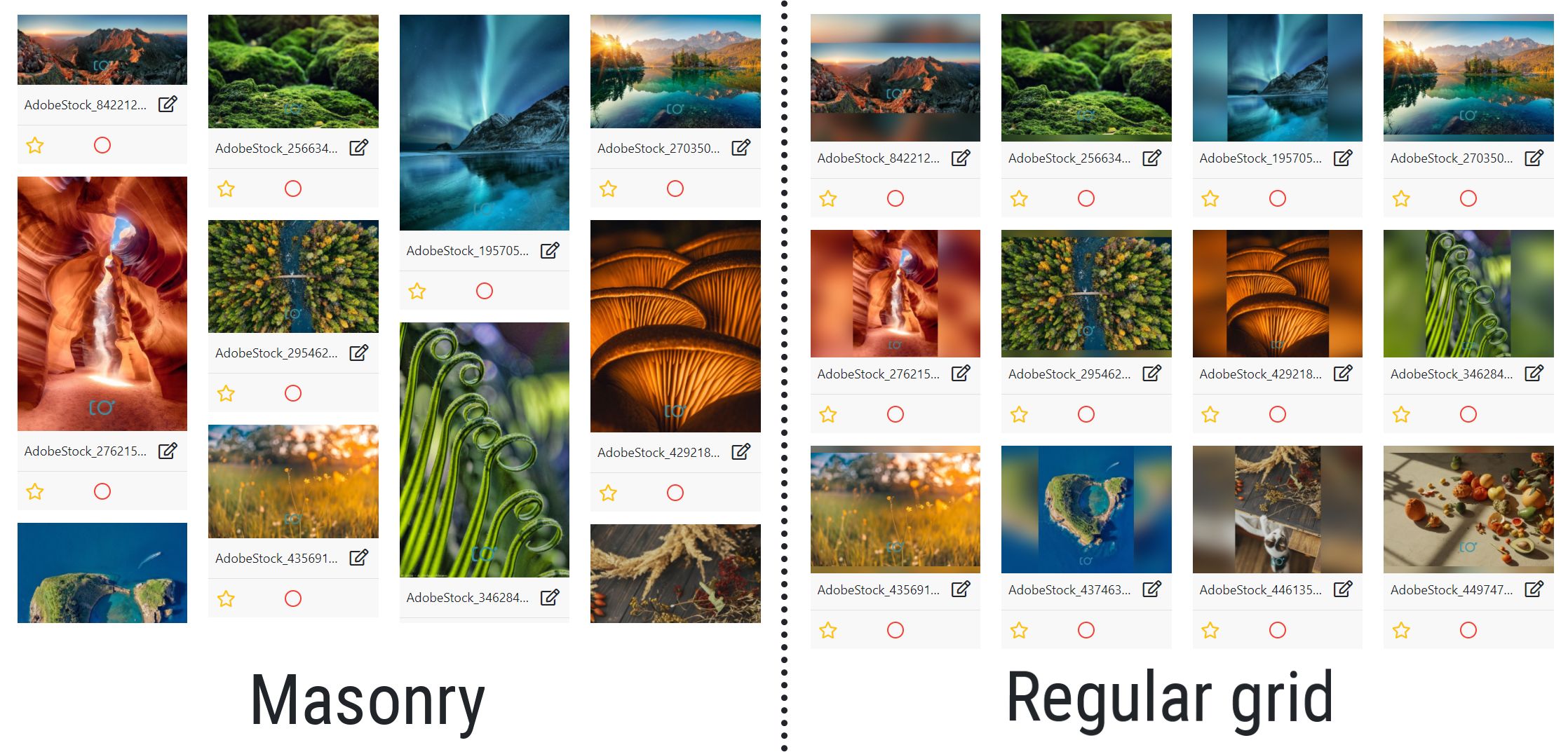
Advanced photos sorting
In the previous version we introduced the ability to adjust the order of photos using the drag & drop method, in this update we go even further and added the ability to change the entire way of sorting photos. You can choose between sorting by name and date (both in ascending or descending order). If you'd like to revert to the default order that matches the order in which the photos were uploaded to the album, you have that option at any time as well.
Bulk deletion of photos
If you accidentally uploaded wrong photos to the album, you now have the simple option to mass delete them. You can select all the photos in the album, or select specific photos using the checkbox that appears when you hover over a photo. The combination of holding Ctrl and left-clicking works as well, as you may know from other systems. After selecting photos, the trash button appears in the bottom right corner of the screen, which brings up a pop-up where you can confirm the deletion of the selected photos.
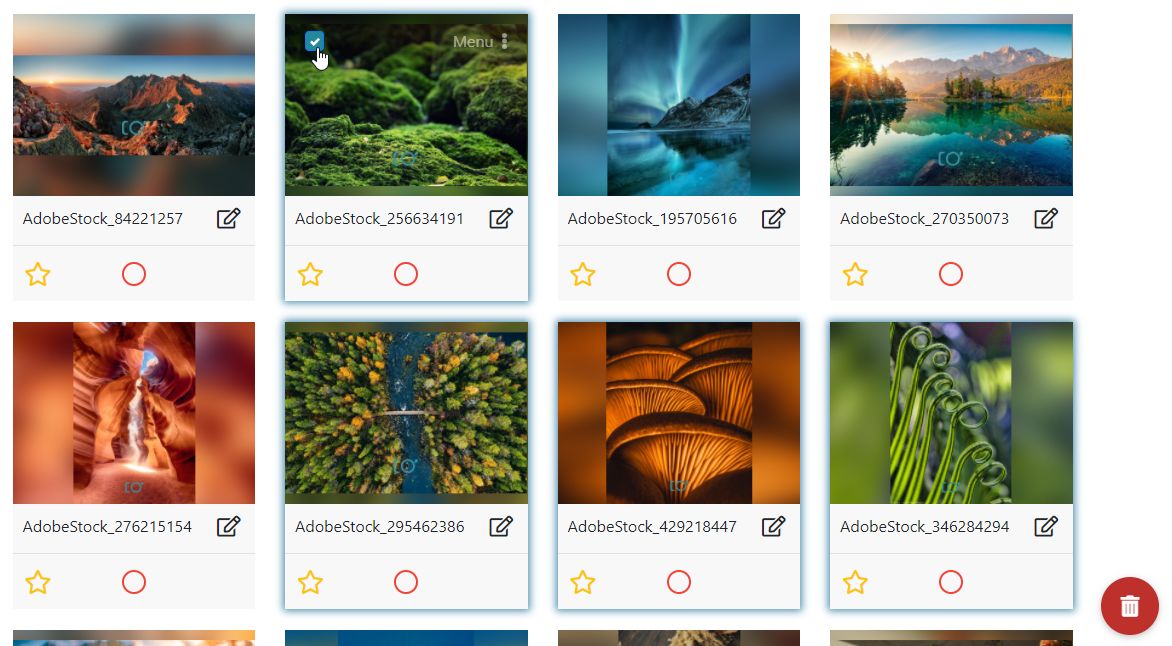
We hope that these changes will make using SelectPhoto even easier and more enjoyable for you. If you have any questions about the new features, please feel free to contact our support team at support@select.photo.

